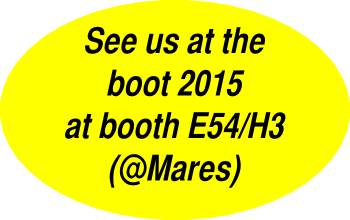Frequently asked questions
Q: How do I upload my logbook to diviac?![]()
A: If you have more than one diver first choose your diver profile in DiveMate USB. Open 'Tools&Info', select the tab 'Backup&Sync' and tap the 'diviac' button. If you have not yet entered your personal diviac token you can copy it from your diviac account 'Profile & settings' to the field in the upload window of DiveMate USB. Finally press 'Upload'.
Q: My Samsung Galaxy S4, Galaxy Note or HTC One has a built-in infrared port. Can I use it with my infrared dive computer without any additional equipment?
A: No, as the Samsung devices just have an infrared transmitter to use it as a TV remote control. A infrared receiver is missing and no data communication is possible. The HTC One has a receiver but only for learning TV remote control codes.
Q: How can I add a new dive and how is it numbered?
A: First choose the diver for which you want to add dives. Open the dive list and add a new dive. It gets the next number after the last dive.
Q: How can I re-number my dives?
A: In the dive list choose sorting by ascending date. Then select the dives to be re-numbered with the tickbox. Now click the # icon in the action bar and enter the new number of the first dive. Alternatively you can long-press one of the selected dives and choose the re-numbering function.
Q: I want to buy an extension pack but there's an error message. What can I do?
A: Please update to the latest DiveMate USB version. Only then the Google Playstore works properly.
Q: How do I synchronise my DivingLog 5 logbook with DiveMate USB?
A: You have 2 options: via your Dropbox or by file import/export. From DivingLog upload your logbook to your Dropbox. In DiveMate USB choose Dropbox from the menu and click Download DivingLog logbook.
Q: Which dive computers can DiveMate USB read-out directly via USB?
A: Here is a list of the currently supported dive computers.
Q: How can I check whether my smartphone can be connected to my dive computer?
A: To connect to a dive computer your smartpohone should support the so called USB Host function. From the menu in the dive list click "USB Transfer". This checks whether your device is capable to support USB Host. If not a message is shown.
Attention: In some devices the manufacturer include the software for USB Host but the hardware is not capable of the USB Host function. In this case DiveMate cannot detect whether USB devices can be attached to your smartphone.
Please contact the manufacturer of your device.
Q: My dive computer has a standard infrared interface. Can I read it out with DiveMate USB?
A: Yes, you need an USB infrared adapter. DiveMate USB supports the "i-tec USB IrDa Adapter" and the "Delock USB IrDa Adapter".