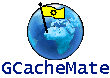GCacheMate Download
Letzte Änderung 17.11.09Neu in Version 1.2.2 (7381)
- Integration in Lowrance Endura Geräte optimiert
- Bessere Unterstützung für zahlreiche Garmin GPS Geräte über USB
- Cache-Info durch Anklicken eines Caches in der GeoCaching-Ansicht
- Fixierungs-Pin auch in Menüleiste
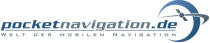
Folgende Archive stehen zum Download bereit:
(Installation siehe Benutzerhandbuch)
GCacheMate für Windows (Deutsch/Englisch)
Windows 2000 SP4, Windows XP SP2, Windows Vista
Installation am Windows PC mit MSI-Datei:
 GCacheMate 1.2.2 inkl. Handbuch und Demo-Cache (1771kB)
GCacheMate 1.2.2 inkl. Handbuch und Demo-Cache (1771kB)
GCacheMate für PDA/Smartphone (Deutsch/Englisch)
PocketPC, Windows Mobile 2003/SE, Windows Mobile 5.0 for Pocket PC (Phone Edition), Windows Mobile 6.x Professional/Classic; z.B. ASUS A63x; HTC P4350, Touch Diamond, Touch Pro, Touch HD; Samsung OMNIA i900; Sony Ericsson XPERIA X1; FS Pocket LOOX N520, N560; O2 Xda: diamond (pro), orbit (2), comet, star; T-Mobile: MDA Compact IV, MDA Touch (Plus), Vario
Installation am PDA mit CAB-Datei:
 GCacheMate 1.2.2 (907kB)
GCacheMate 1.2.2 (907kB)
GCacheMate für PNA (Deutsch/Englisch)
GCacheMate für Handy (Dt./Eng.)
Ohne Touchscreen: Windows Mobile 5.0 for Smartphone/Windows Mobile 6.x Standard (z.B. HTC: S310, S620; O2 Xda phone; T-Mobile MDA Mail; Vodafone VDA GPS)
Installation am Handy mit CAB-Datei:
 GCacheMate 1.2.2 (898kB)
GCacheMate 1.2.2 (898kB)
Handbücher
 Deutsch: Benutzerhandbuch (0,9MB)
Deutsch: Benutzerhandbuch (0,9MB)
Für Anfragen zum Erwerb eines Registrierungsschlüssels (per Banküberweisung), der die nicht-registrierte Version freischaltet oder für Anregungen, Fragen und Kommentare klicken Sie bitte hier.